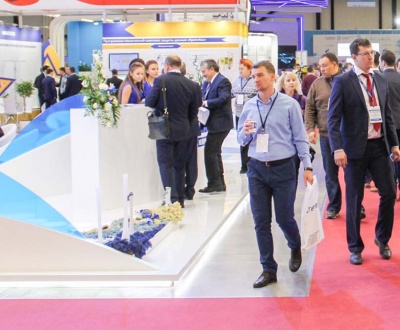A Marketer’s Guide to Real-Time reporting features in Google Analytics
- January 28, 2019
- Blog, Credit Union Marketing, Outdoor Marketing
Google’s real-time analytics are probably some of the most useful yet overlooked features available to Google Analytics users. Not only can you monitor real-time activity as it actually occurs on your site or app, but you can also use the information to troubleshoot a wide range of problems, monitor website loads for developers, and gain valuable insights during short-term campaigns, current events, and PR related issues.
What are Real-Time Reports?
Google Analytics’ Real-Time reports allow you to monitor activity as it happens on your site or app. They provide you with a general overview of what’s going on at any given moment on your site, as well as five deeper dive dashboards/reports:
- Location Reports
- Traffic Source Reports
- Content Reports
- Events Reports
- Conversion Reports
Real-Time Overview Report
The overview report is a great dashboard for seeing, as the name suggests, an overview of what’s happening on your site in real-time. It gives you a big-picture snapshot of what’s happening on your website at any given moment.
The Report Shows:
- Total number of active users
- Top Referrals
- Device Types
- Top Social Traffic
- Top Keywords
- Active Pages
- User Location Map
Why is this report important?
The Overview report is something that I usually keep on in the background during campaign drops, major site changes or maintenance, or during times where we need to monitor PR related issues.
Anytime a site launches, or we make major changes to something like an .htaccess file, DNS server, or server reboots this is a screen we keep open so we can monitor any major changes in traffic.
Real-time Locations Reports
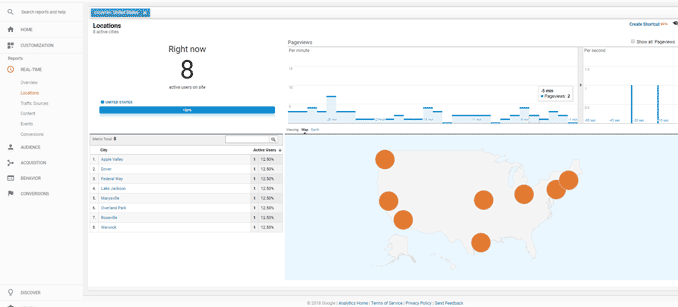
If you do a lot of location-specific marketing, this is a great dashboard for monitoring campaigns as they drop. It’s also a good way to:
- Monitor regionalized website traffic as new pages are launched.
- Monitor PR issues if you have stores, branches or franchises in other cities. The moment something hits the media, you can pull up the location report to see how you are being affected in that area of the country.
- Monitor your geo-targeted campaigns as they launch and make changes in real-time.
Real-Time Traffic Source Reports
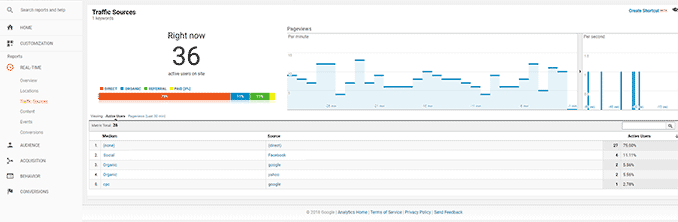
Real-time traffic reports are a great way to monitor campaigns when they launch and make sure traffic is flowing as you expected. The information is organized by Medium, Source and the number of visitors from each one.
Use these reports for:
- Monitoring site traffic during media related attention or during PR problems.
- When launching social campaigns or using shortened URLs, these reports can help you quickly identify any issues and correct them before they become a problem.
- To check UTM sources and mediums are formatted correctly before you go live with your email, search, or other campaigns that rely on UTM parameters.
- To make sure sources and mediums are being passed correctly when making changes in Google Tag Manager.
Real-time Content Reports
Real-time Traffic reports are a good way of seeing how people are using your site during current events that may change how people would normally use your website. These reports can help you:
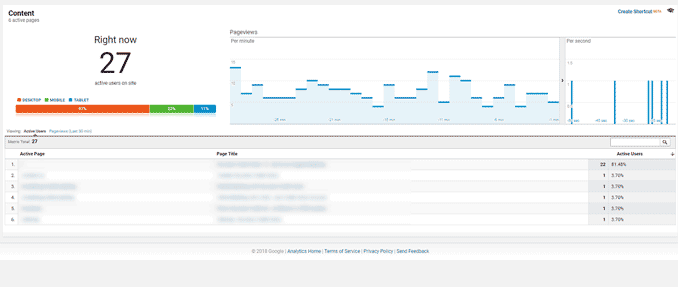
- Quickly make changes to your website when current events flood your site with new visitors or unexpected traffic patterns. For instance, maybe you are unexpectedly mentioned by a major media outlet which causes a rush of traffic to your site. This report can show you what people are looking for on your site and allow you to quickly make changes to those landing pages to influence these new visitors.
- Instantly identify campaign issues like bad links that may be pushing users to a 404 error page.
- Cash in on current events and trending topics by identifying blog posts or pages that are getting an influx of traffic and then linking to and highlighting those pages from your homepage.
Real-time Event Reports
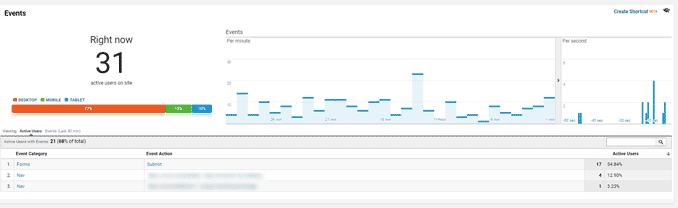
These reports are essential for learning how your users are interacting with your website or app.
Use this report to:
- See if users are engaging with changes to your website as you expected.
- Test buttons, videos, and other events you are tracking in real-time as you make changes in Google Tag Manager.
- Make sure users are finding your call-to-action.
- See if visitors are converting right when your campaign launches. How much better would it be to make changes in real-time instead of analyzing report after your campaign has ended only to find out you could have made a couple of small changes and significantly improved your ROI?
Real-Time Conversion Reports
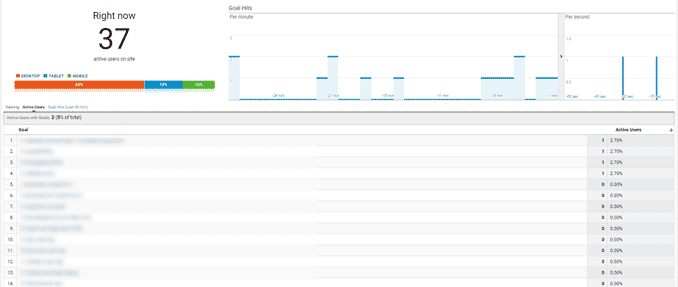
This is a report that I use every time I set up a new Conversion funnel or goal inside of analytics. The report contains data broken down by your goal names which can help you:
- Test your conversion goal configurations before you launch.
- Make sure campaign launches are driving the results you’d hoped for in real-time.
While historical analytics data is usually used to develop long-term campaign strategies, real-time analytics data can be used to make percission changes on the fly. It might be just what you need to give your campaigns that added punch and increase your ROI.
If your not using real-time reports as part of your analytics workflow, you need to take a serious look at incorporating them into your daily routine.
About us and this blog
We are a full-service marketing company with a focus on helping our customers increase leads, sales, and conversions.
Request a free quote
Richardson Marketing is dedicated to helping our clients attract customers and increase sales.